Managing massive datasets stored in S3 can quickly become complex. Slow queries, scattered structures, and manual data updates can drain your team’s time and delay decisions.
If your engineering team spends hours querying or troubleshooting pipelines, it’s time to rethink your approach.
Integrating Snowflake with AWS S3 transforms data analytics workflows, giving you:
- Faster, SQL-based data analysis
- Automated, real-time data ingestion
- Streamlined, scalable pipelines for insights you can trust
Why Integrate Snowflake with AWS S3
Amazon S3 is ideal for storing large data volumes, but querying it directly is often slow and inefficient. Snowflake cloud data warehouse makes querying fast, scalable, and SQL-friendly. Combining them helps in:
- Near real-time data availability
- Reduced manual processing
- Consistent, reliable insights for business decisions
How to Connect Snowflake with AWS S3 for Data Analytics
Here’s a structured approach to build a powerful Snowflake S3 data pipeline:
Step 1: Integrate Snowflake with S3 as an External Stage
- Set up a Snowflake external stage S3 integration to let Snowflake securely read files stored in your S3 buckets.
- This stage acts as a reference point for efficient data loading and querying.
Step 2: Automate Data Ingestion with Snowpipe
Use Snowpipe, Snowflake’s continuous data ingestion service, to:
- Automatically load new data files from S3 into Snowflake tables
- Keep your data warehouse updated in near real-time without manual triggers
This is essential for scalable Snowflake AWS S3 integration.
Step 3: Organise Data into Structured Tables
Define schemas and organise your ingested data into structured tables to:
- Optimise query performance
- Minimise scanning costs
- Follow Snowflake integration best practices for efficient analytics
Step 4: Build Real-Time Dashboards with Grafana
- Connect Grafana Cloud to Snowflake to create interactive dashboards for operational, product, and finance teams.
- Visualise inspection volumes, cost metrics, or any KPI instantly with automated updates.
Step 5: Strengthen Security and Compliance
- Implement role-based access controls and encryption within Snowflake to protect data integrity.
- Set up audit logs for tracking access and ensuring compliance with your security standards.
The Results You Can Achieve
Integrating Snowflake with AWS S3 can deliver:
- Reduced Query Times: Faster data analysis accelerates decisions
- Improved Data Accuracy: Automated ingestion keeps data updated and reliable
- Lower Operational Costs: Less manual processing and more efficient resource usage
- Increased Team Efficiency: Engineers spend time on innovation, not routine tasks
- Scalable Architecture: Snowflake elasticity supports growing data volumes seamlessly
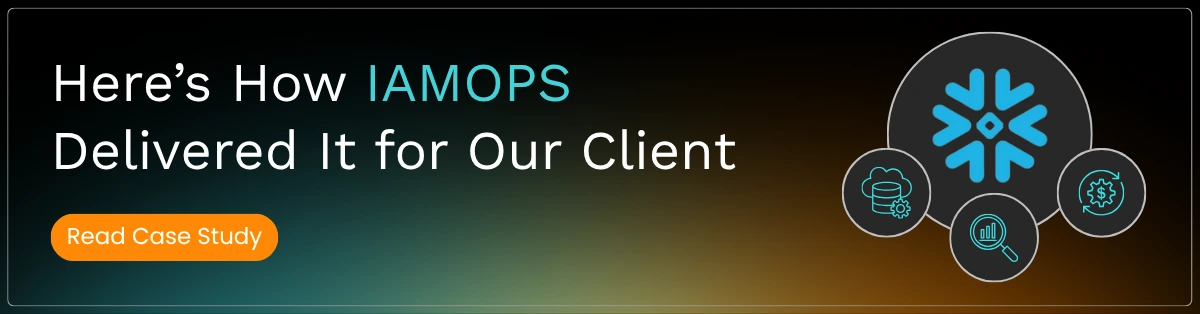
Why Choose IAMOPS for Your Snowflake‑S3 Analytics Pipeline
Designing an efficient data analytics pipeline that integrates Snowflake with AWS S3 requires a delicate balance between performance, cost, and reliability. IAMOPS offers DevOps as a Service, guiding high growth tech companies through building streamlined, automated data workflows.
We ensure your Snowflake deployment is resilient and scalable by architecting secure data pipelines, automating data ingestion with Snowpipe, and setting up role‑based access and audit monitoring for compliance. The focus is not just on delivering dashboards but on creating infrastructure that delivers trusted insights, stays cost efficient, and evolves alongside your business growth.


